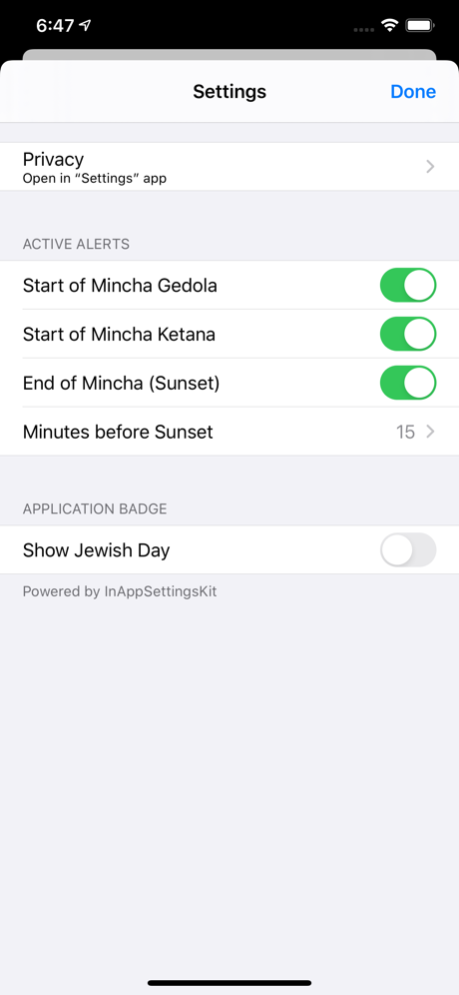Mincha Alerts Prayer Reminders 1.40
Paid Version
Publisher Description
Alerts for Mincha prayer times that adjust automatically and in the background according to the date and your location. Can also show the day number of the Hebrew Date in the app icon.
How it works:
- Launch Mincha Alerts once and configure the alerts you wish to receive.
- From now on you'll receive automatically adjusted alerts for the right times for the Mincha prayer.
Benefits:
- When traveling, the reminders will auto adjust to your new location. No need to launch the application.
- Always up to date reminders no matter where you are and what date it is.
Mincha Alerts uses the (new for iOS4) low power significant change of location service to auto-update the alerts without consuming significant power.
Mincha Alerts uses local notifications and thus does not need an active Internet connection for alerts to works.
NOTE: you need a device with cellular capabilities to use this application (such as an iPhone or an iPad 2) - and location services must be turned on.
NEW BONUS: option to show day number of the hebrew date in application icon (badge). This option is turned off by default.
----
Powered by the KosherCocoa framework, written by Moshe Berman. The KosherCocoa framework is a port of the KosherJava framework by Eliyahu Hershfeld. You can get the KosherCocoa framework online at http://GitHub.com/MosheBerman/KosherCocoa
Aug 24, 2023
Version 1.40
Stability improvements
About Mincha Alerts Prayer Reminders
Mincha Alerts Prayer Reminders is a paid app for iOS published in the Food & Drink list of apps, part of Home & Hobby.
The company that develops Mincha Alerts Prayer Reminders is TenTal. The latest version released by its developer is 1.40.
To install Mincha Alerts Prayer Reminders on your iOS device, just click the green Continue To App button above to start the installation process. The app is listed on our website since 2023-08-24 and was downloaded 1 times. We have already checked if the download link is safe, however for your own protection we recommend that you scan the downloaded app with your antivirus. Your antivirus may detect the Mincha Alerts Prayer Reminders as malware if the download link is broken.
How to install Mincha Alerts Prayer Reminders on your iOS device:
- Click on the Continue To App button on our website. This will redirect you to the App Store.
- Once the Mincha Alerts Prayer Reminders is shown in the iTunes listing of your iOS device, you can start its download and installation. Tap on the GET button to the right of the app to start downloading it.
- If you are not logged-in the iOS appstore app, you'll be prompted for your your Apple ID and/or password.
- After Mincha Alerts Prayer Reminders is downloaded, you'll see an INSTALL button to the right. Tap on it to start the actual installation of the iOS app.
- Once installation is finished you can tap on the OPEN button to start it. Its icon will also be added to your device home screen.